 I emphasize to all of my estate planning clients the importance of keeping track of your assets, what they are, where they are located, etc. The reason: a Will or Trust instructs your Personal Representative or Trustee on how you want your assets to be distributed after your death, but not always what those assets are or where they are held. As more information is stored online and bills and statements are delivered electronically, the old standby tactic of waiting for statements and bills to show up in a decedent’s mailbox no longer works. This is not only an estate planning issue. If one spouse manages all of the finances, the surviving spouse could be left with little knowledge as to where assets are held and what they are, not to mention how to deal with and manage those assets. In this case, I advise clients to leave a few “digital bread crumbs” for their fiduciaries to follow.
I emphasize to all of my estate planning clients the importance of keeping track of your assets, what they are, where they are located, etc. The reason: a Will or Trust instructs your Personal Representative or Trustee on how you want your assets to be distributed after your death, but not always what those assets are or where they are held. As more information is stored online and bills and statements are delivered electronically, the old standby tactic of waiting for statements and bills to show up in a decedent’s mailbox no longer works. This is not only an estate planning issue. If one spouse manages all of the finances, the surviving spouse could be left with little knowledge as to where assets are held and what they are, not to mention how to deal with and manage those assets. In this case, I advise clients to leave a few “digital bread crumbs” for their fiduciaries to follow.
One way to keep track of accounts and services is to use a password software program. Having a convenient (and secure) tool for managing your passwords and account information will serve you well while you’re living. We all understand the frustration caused by the need to reset forgotten passwords. And it’s common to have more login credentials than the human mind can possibly hold all at once. While this is reason enough to have a system for important account information, the list of accounts will be extremely valuable to your fiduciaries in the event of your incapacity or death.
If you were to die or become incapacitated, your fiduciaries will likely need account information to assemble an overall picture of what your expenses are, how they are paid, and where your money is located. I would emphasize that a fiduciary should not use the passwords “pretending” they are you to log into your accounts, but rather use the information or list of accounts as a roadmap. The problem surrounding whether a fiduciary can use your login credentials is another important legal issue.
There are many tools out there to help organize information, some free and some paid. DISCLAIMER: I am by no means a computer or security expert, so please do your own homework before choosing a solution that works for you.
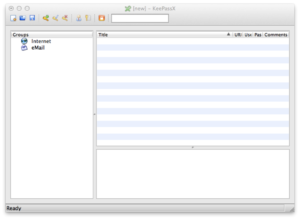 The tool I use is a free and open source program called KeePass (http://keepass.info for PC or http://www.keepassx.org for Mac OS). KeePass is a “password safe” or “password manager” that creates an encrypted password protected file that can be opened with a master password. Within this encrypted file you can then create categories (social media, cloud storage, email accounts, banking information, airline logins, etc.) under which you store your login data for each website or institution. I use it to store a list of all web-based accounts, passwords, answers to security questions, and other notes for each account. In some ways, it is a master list of account names, and it would lead my fiduciaries to all of the important information they would use to begin the estate administration process.
The tool I use is a free and open source program called KeePass (http://keepass.info for PC or http://www.keepassx.org for Mac OS). KeePass is a “password safe” or “password manager” that creates an encrypted password protected file that can be opened with a master password. Within this encrypted file you can then create categories (social media, cloud storage, email accounts, banking information, airline logins, etc.) under which you store your login data for each website or institution. I use it to store a list of all web-based accounts, passwords, answers to security questions, and other notes for each account. In some ways, it is a master list of account names, and it would lead my fiduciaries to all of the important information they would use to begin the estate administration process.
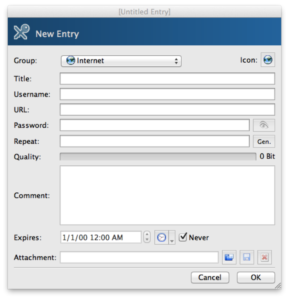
If you make a habit of entering information each time you open a new online account or update an existing account, eventually your KeePass (or other software program) file will hold nearly everything your fiduciaries need in the event of your passing or incapacity. This is a useful tool for your fiduciaries because of it’s convenience but also because it is the master list of your accounts. The catch is that your fiduciary will need your master password. I half jokingly recommend that clients set up a scavenger hunt to lead a trusted friend or family member to the password. Maybe this is a little overboard, so instead I recommend that clients provide one or two clues so that the trusted person can piece together the password without too much difficulty. If you do this, I am certain that the information you provide will be extremely helpful to the people who you have chosen to administer your estate.

Very nice write-up. I absolutely love this website. Keep it up!